iSpire: Voice Ai Dashboard
Welcome to your dedicated Voice AI dashboard, where you’re at the control center of your voice technology suite. From here, you have the ability to easily navigate through deploying your voice Ai script, running your voice Ai campaigns, and seeing your live data from all your Ai calls.

Ai Voice Script
The first step in leveraging the capabilities of Voice AI technology is to ensure that your script is operational.

Ai Test Call
This feature provides you with the capability to directly engage your voice AI for testing purposes or individual calls.

Run Ai Campaign
Use this option to call multiple people and leverage the capabilities of your voice Ai to communicate with a large audience.
Ai Call Data Logs
You have full control over your data. You can wipe this log automatically at set intervals or manually clear the data.
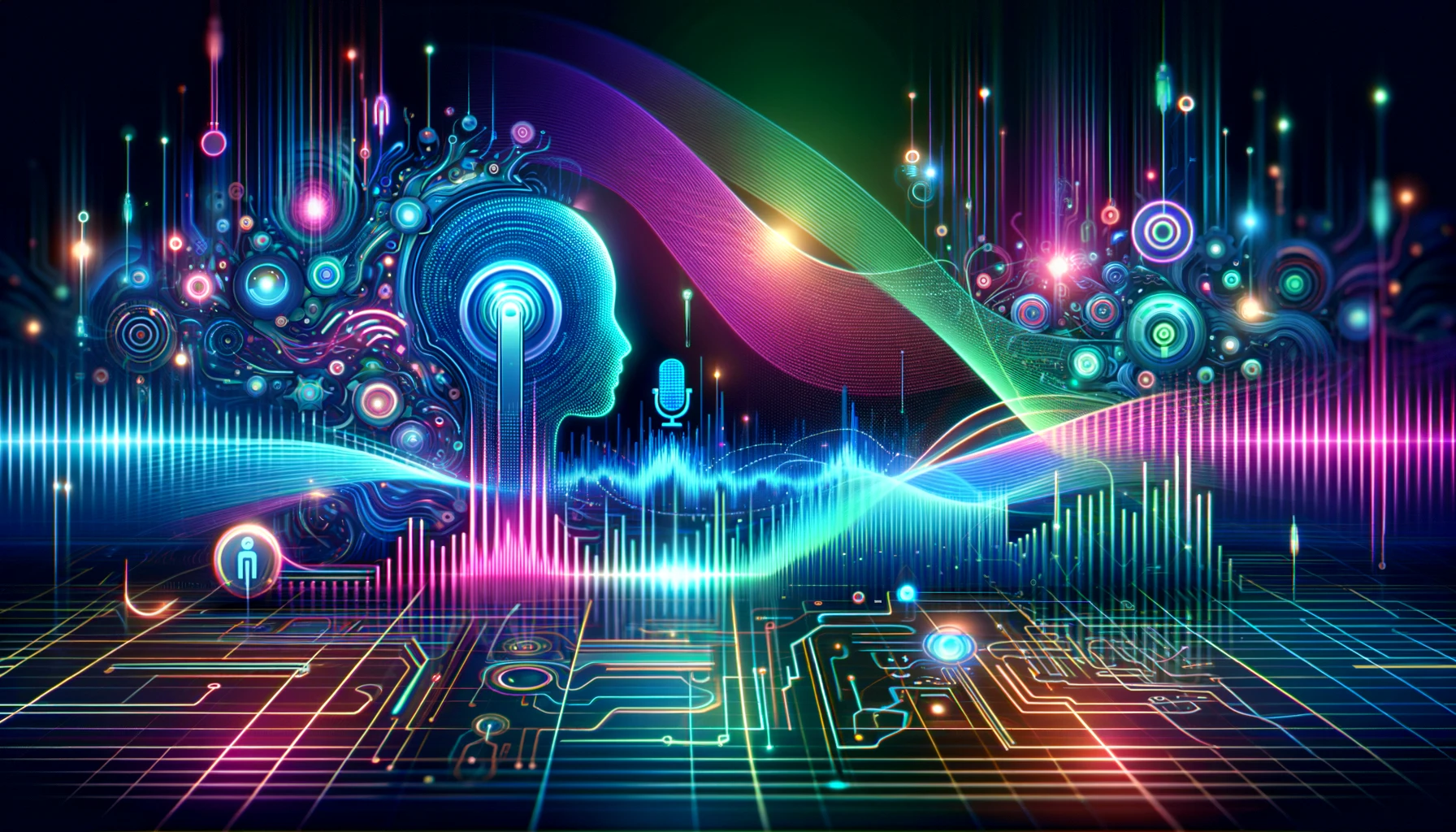
1) Create Ai Script
Here you can use our script editor to create your first script. After the script is generated copy into a .txt or .doc and upload here.
2) Upload Script
You can access our voice Ai script editor here. Just ask the editor to create any type of voice ai script for you. Then you can upload into our system and edit anytime.

3) Edit Your Script
*Script Not Active, Please See Step #1
Once your script is in our system, you can access your dynamic editor that allows you to modify your live script. Any changes you make will be instantly available when you call your Ai.

4) Ai Test Call
*Script Not Active, Please See Step #1
This feature provides you with the capability to directly engage your voice AI for testing purposes or individual calls.

5) Run Campaign
*Script Not Active, Please See Step #1
Use this option to call multiple people and leverage the capabilities of your voice Ai to communicate with a large audience.
Your Help Center
Here you can access the most common questions about the platform and easily access all parts of your voice ai setup.
The first step in leveraging the capabilities of Voice AI technology is to ensure that your script is operational. To do this, you are presented with two convenient options. If you already have a script prepared, you can easily upload it to our platform using the provided upload feature. This allows you to quickly move forward with the integration and deployment of your Voice AI system. Alternatively, if you do not have a script ready or prefer expert assistance in script development, our service offers the option to generate a custom script for you. Our team of professionals will work with you to understand your specific requirements and objectives, crafting a tailored script that aligns with your goals. This personalized approach ensures that your Voice AI is not only functional but also optimized to deliver the best possible performance in its intended applications.
This feature provides you with the capability to directly engage your voice AI for testing purposes. By selecting this option, you can instruct the AI to execute your script through individual calls, allowing you to evaluate its performance in real-time scenarios. This process is instrumental in identifying any areas of improvement or adjustments needed to ensure the script operates as intended. It’s a crucial step in the development process, enabling you to refine the script based on actual interaction outcomes before deploying it on a larger scale. Essentially, this option serves as a practical tool for fine-tuning your voice AI’s effectiveness and ensuring its readiness for broader application.
Writing Your Script:
Use this after each sentence when you want the AI to ask a question:
*Wait For Prospect To Respond*
Use this if you want to instruct the AI to act a certain way or wait for a certain answer, always use CAPS between the brackets.
[IF THEY ARE INTERESTED THEN TELL THEM WE ARE SENDING A TXT MESSAGE NOW TO SIGN UP.]
Once your voice AI script has undergone thorough testing and is confirmed to be fully operational, you have reached a pivotal moment where you’re prepared to initiate a widespread campaign. This campaign involves using the script to automatically call numerous individuals, with the contact information being sourced from a .CSV file that you will supply. This approach enables you to efficiently and effectively communicate with a large audience, leveraging the capabilities of your voice AI to ensure consistent and accurate messaging across all calls.
Instructions: Fill out the form and then upload your .CSV file using the template format attached below.
Please note: While your campaign is running, your “dynamic script” will be locked until the campaign ends.
You can contact support by clicking the button you see on the right side of the page.

You have the option to reach out to our support team at any time for assistance with setting up your voice AI system or for guidance on crafting your voice AI script. Our team is equipped to offer comprehensive support, ensuring that your voice AI is optimally configured to meet your specific needs. Whether you’re encountering technical difficulties, seeking advice on how to effectively structure your script, or looking for tips on enhancing the performance of your voice AI, our experts are here to help. Don’t hesitate to contact us for any questions or support you may need throughout the setup process or while writing your voice AI script.